Most of the times, we often search on YouTube (Video Sharing Website Subsidiary of Google) to learn something innovative and useful for the different areas of interests. We know that YouTube is having a large collection of videos any one can upload a video on YouTube and for that one thing is required which is a Google Account.

According to the YouTube Statistics information “100 hours of video are uploaded to YouTube every minute”. So it’s very difficult to choose a video for which you are exactly searching for. For the same problem I am going to explain you the points which can help you and can save your precious time.
Here are some points which you must follow while searching for a video on YouTube:
- Be clear with your topic of search :
You must be clear with your own topic first for what you are searching rest other things comes after that. For e.g. I want to search for a video from which I can learn UNIX in Hindi so my search string should be relevant like “unix hindi tutorial” and you will get the results like this :
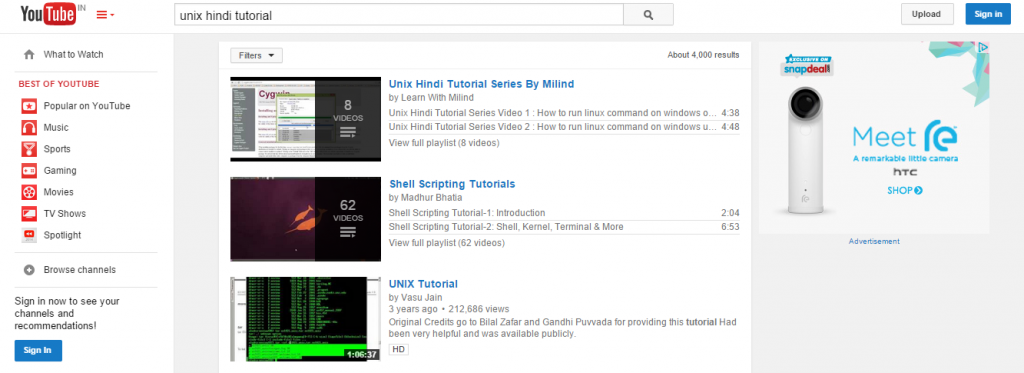
- Search Using Some Simple Commands :
Search A Specific YouTube channel by just adding “, channel” after your search string. Like if you want to search one of my channel you just need to change your search string in following manner:
Learn with Milind, channel
There are various comma separated suffix by which you can filter your results. Some useful filters are as follow:
| Comma Suffix Command | Result |
| <search string>, channel | To Find Appropriate Channele.g. : learn with Milind, channel |
| <seach string>, playlist | To find specific playlist:e.g. : Unix Hindi Tutorial Series by Milind, Playlist |
| <search string>, partner | To find appropriate official videoe.g. : learn with Milind, partner |
| <search string>, movie | To Search an original moviee.g. : DDLJ, movie |
| <search string>, hd | To find HD videose.g. : photoshop tutorials, hd |
| <search string>, 3d | To find 3d videose.g. : Life of Pi Trailer, 3d |
These are some most common commands which you can use with the YouTube search to redefine your search to get more appropriate results.
- Search using the Filter link:
YouTube provides inbuilt filters and sort option which will be visible when you will click on the link. After clicking that filter link you will get a panel like below:
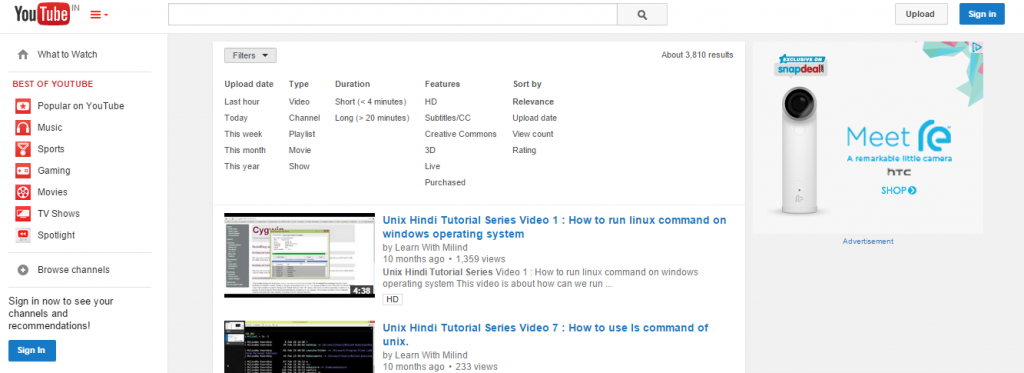
Here you can see that filter panel is visible now and many criteria’s are there which you can use to find video related to your needs. You just need to click on the links shown in the panel to use these filters.
- Use the combination of commands :
One of the best thing of YouTube search is that you can use the multiple commands, operators and filters together to find proper videos frequently. You can use +, – and logical operators too. You can also use wildcard like * to substitute any word.
Enjoy searching YouTube in an innovative way from today, and if you come to aware with something new let us know too.

Leave a Reply